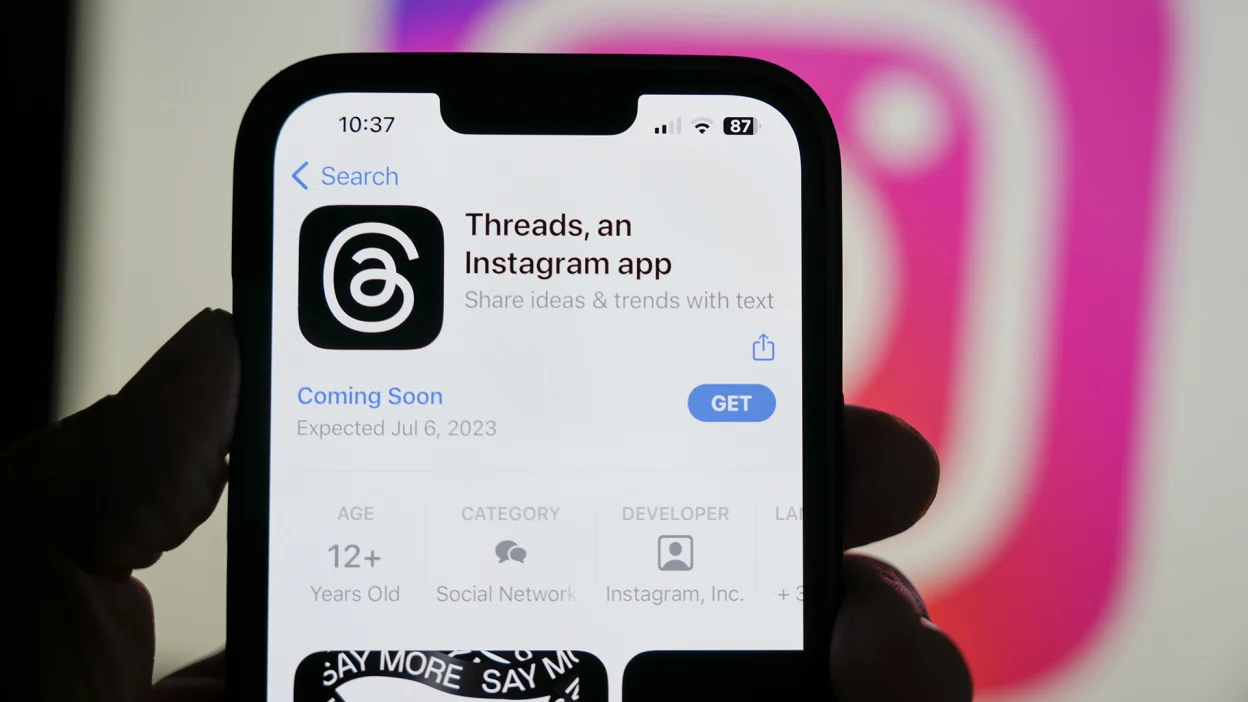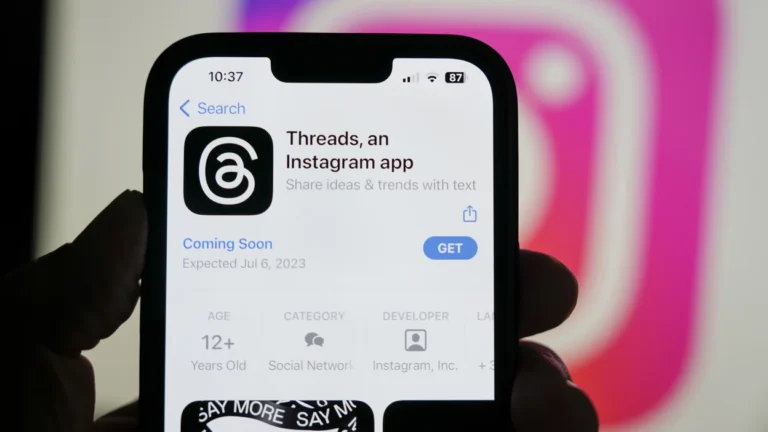What is Instagram Threads: The New Way to Connect with Your Close Friends
What is Instagram Threads?
Instagram Threads is a standalone messaging app from Instagram that allows users to connect with their close friends in a more intimate way. Threads are designed for quick, informal conversations, and it offers a number of features that make it ideal for staying in touch with your closest circle.
| @himanshu_grewal | |
| Threads | @himanshu_grewal |
Features of Instagram Threads
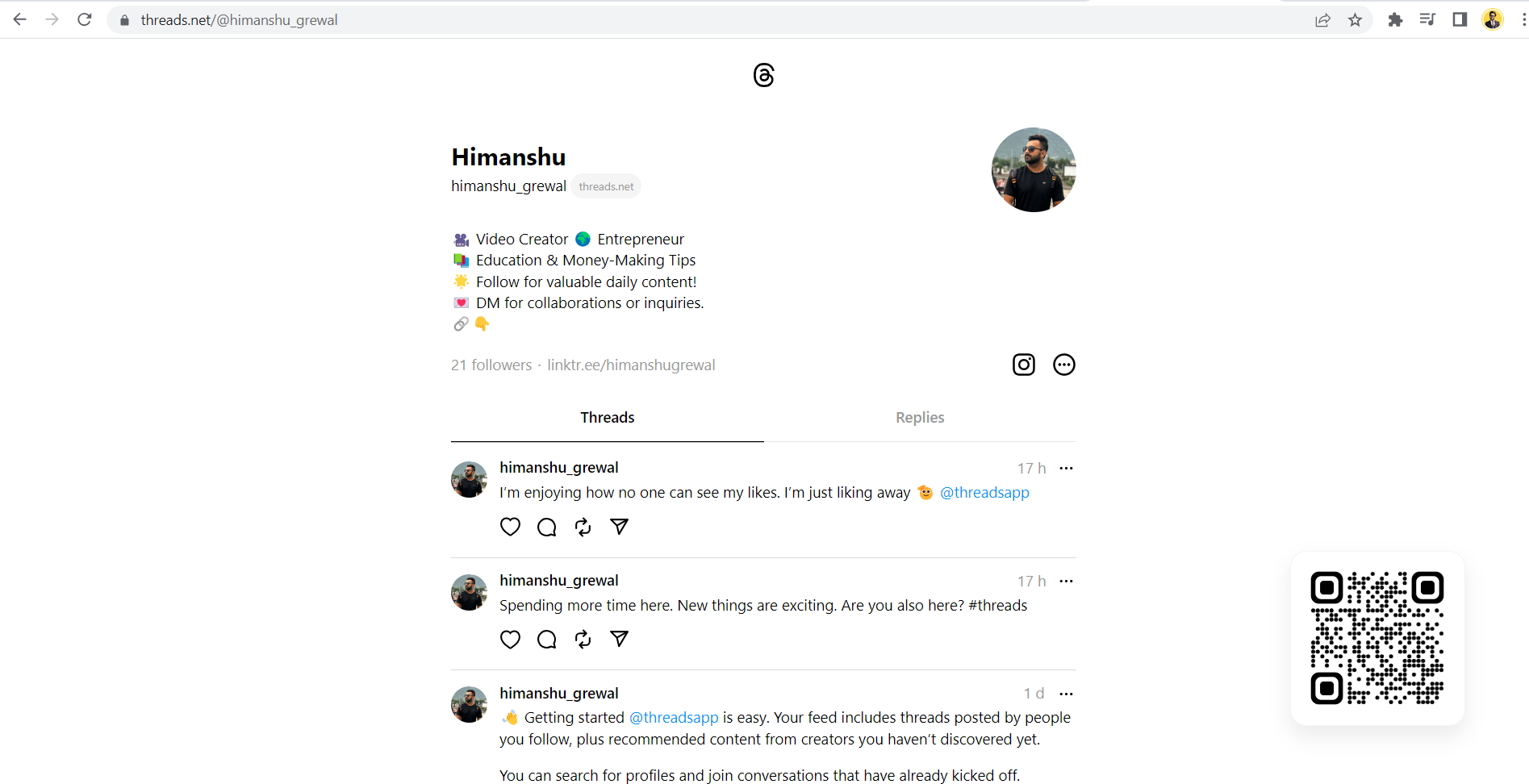
Some of the key features of Instagram Threads include:
- Direct messaging: Threads uses the same direct messaging (DM) system as the main Instagram app, so you can easily send text messages, photos, videos, and stickers to your friends.
- ** Ephemeral messages:** Threads also supports ephemeral messages, which disappear after they have been read. This is a great way to send messages that you don’t want to keep around forever, such as funny memes or inside jokes.
- Live location sharing: Threads let you share your live location with your friends, so they can see where you are in real time. This is a great way to let your friends know where you are if you’re going to be late for a meeting or if you’re just out and about exploring.
- Sticker packs: Threads come with a number of sticker packs that you can use to add personality to your messages. You can also create your own sticker packs using photos and videos from your phone.
- Reactions: Threads let you react to messages with emojis, just like you can on the main Instagram app. This is a great way to show your friends that you’ve seen their messages and that you appreciate them.
- Group chats: Threads also supports group chats, so you can connect with multiple friends at the same time. This is a great way to plan events, share photos from a recent trip, or just chat about whatever’s on your mind.
How to Use Instagram Threads
To use Instagram Threads, you first need to download the app from the App Store or Google Play. Once you’ve installed the app, you can sign in using your existing Instagram account.
Once you’re signed in, you’ll see a list of your close friends. You can start a new conversation with any of your friends by tapping on their names.
When you’re in a conversation, you can send text messages, photos, videos, and stickers. You can also react to messages with emojis and share your live location.
If you want to create a group chat, tap on the “+” button in the top-right corner of the screen and select the friends you want to add to the chat.
Threads are a great way to stay in touch with your close friends in a more intimate way. It’s easy to use and it offers a number of features that make it ideal for quick, informal conversations.
Here are some additional tips for using Instagram Threads:
- Use ephemeral messages for messages that you don’t want to keep around forever.
- Share your live location with your friends so they can see where you are in real-time.
- Use sticker packs to add personality to your messages.
- React to messages with emojis to show your friends that you’ve seen them.
- Create group chats to connect with multiple friends at the same time.
How to Download Instagram Threads App for Android or iOs?
To download Instagram Threads App for Android or iOs, you can follow these steps:
Android
- Open the Google Play Store on your Android device.
- Search for “Instagram Threads“.
- Tap on the “Install” button.
- Once the app has been installed, open it and sign in using your Instagram account credentials.
IOS
- Open the App Store on your iOS device.
- Search for “Instagram Threads“.
- Tap on the “Get” button.
- Once the app has been downloaded, open it and sign in using your Instagram account credentials.
Once you have downloaded and installed the Instagram Threads app, you can start using it to connect with your close friends.
Instagram Threads Ideas To Post 2023
- Quick, informal conversations: Threads are perfect for quick, informal conversations with your close friends. You can use it to chat about your day, share funny memes, or just catch up on what’s going on.
- Ephemeral messages: Threads support ephemeral messages, which disappear after they have been read. This is a great way to send messages that you don’t want to keep around forever, such as funny memes or inside jokes.
- Live location sharing: Threads let you share your live location with your friends, so they can see where you are in real-time. This is a great way to let your friends know where you are if you’re going to be late for a meeting or if you’re just out and about exploring.
- Sticker packs: Threads come with a number of sticker packs that you can use to add personality to your messages. You can also create your own sticker packs using photos and videos from your phone.
- Reactions: Threads let you react to messages with emojis, just like you can on the main Instagram app. This is a great way to show your friends that you’ve seen their messages and that you appreciate them.
- Group chats: Threads also supports group chats, so you can connect with multiple friends at the same time. This is a great way to plan events, share photos from a recent trip, or just chat about whatever’s on your mind.
Here are some specific ideas for using Threads to connect with your close friends:
- Plan a get-together: Use Threads to chat with your friends about when and where you want to meet up. You can also use it to share photos of the event or to coordinate who’s bringing what.
- Share your thoughts and feelings: Threads is a great way to share your thoughts and feelings with your close friends. You can use it to vent about your day, to share your excitement about something, or to just let your friends know what’s on your mind.
- Ask for help: If you need help with something, Threads is a great way to ask your friends for assistance. You can use it to ask for advice, to get help with a project, or to just vent about your problems.
- Celebrate your successes: Threads are a great way to celebrate your successes with your close friends. You can use it to share photos of your accomplishments, to tell your friends about your good news, or to just let them know how happy you are.
- Stay connected: If you’re not able to see your close friends in person, Threads is a great way to stay connected with them. You can use it to chat with them, share photos and videos, or just let them know that you’re thinking of them.
Instagram Threads Bio Ideas
- Short and sweet: If you’re looking for a simple and straightforward bio, you could just include your name, age, and a brief description of yourself. For example, you could write something like:
“Hi, I’m [your name]. I’m [your age] and I’m a [your occupation]. I love to [your hobbies].”
- Funny and witty: If you have a good sense of humor, you could write a funny or witty bio that will make people want to follow you. For example, you could write something like:
“I’m not always funny, but I’m always me.”
- Personal and revealing: If you’re comfortable sharing personal details about yourself, you could write a bio that gives people a glimpse into your life. For example, you could write something like:
“I’m a hopeless romantic who loves to travel and try new things.”
- Creative and unique: If you want to stand out from the crowd, you could write a creative and unique bio that reflects your personality. For example, you could write something like:
“I’m a writer, a dreamer, and a believer in the power of love.”
- Thought-provoking: If you want to start a conversation, you could write a bio that is thought-provoking or inspiring. For example, you could write something like:
“Life is too short to be unhappy. So go out there and make some memories.”
- Call to action: If you want people to take a specific action, you could write a bio that includes a call to action. For example, you could write something like:
“Follow me on Threads to see more of my life.”
No matter what type of bio you choose, make sure it is something that you are comfortable with and that reflects your personality. After all, your bio is the first thing people will see when they visit your Threads profile, so you want to make sure it makes a good impression.
Instagram Threads Meaning
Instagram Threads is a standalone messaging app that allows you to connect with your close friends in a more intimate way. It’s perfect for quick, informal conversations, and it offers a number of features that make it ideal for staying in touch with your closest circle.
Threads is different from the main Instagram app in a few ways. First, it’s only for connecting with your close friends. You can’t add public figures or people you don’t know to Threads. Second, Threads is designed for quick, informal conversations. There are no likes, comments, or public posts. Third, Threads uses ephemeral messaging, which means that messages disappear after they’ve been read. This is a great way to send messages that you don’t want to keep around forever, such as funny memes or inside jokes.
If you’re looking for a way to connect with your close friends in a more intimate way, Instagram Threads is a great option. It’s easy to use, it offers a number of features that make it ideal for quick, informal conversations, and it’s only for your close friends.
Conclusion
Instagram Threads is a great new way to connect with your close friends. It’s easy to use, it offers a number of features that make it ideal for quick, informal conversations, and it’s a great way to stay in touch with the people who matter most to you. If you haven’t tried it yet, I encourage you to give it a try. You might just be surprised at how much you enjoy it.